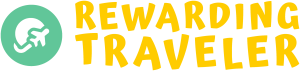As a frequent traveler, I’ve always looked for ways to maximize the value of my hard-earned credit card points. One of the best options I’ve found is booking Southwest flights using Chase Ultimate Rewards. The process is both convenient and rewarding, allowing me to fully benefit from my points while enjoying discounted travel with Southwest.
I learned that to book a Southwest flight with Chase Ultimate Rewards, it’s possible to transfer points from Chase Ultimate Rewards to Rapid Rewards at a 1:1 ratio, making it an easy and straightforward process (The Points Guy). Transfers typically process instantly, which means I can quickly redeem my points for award flights without any hassle.
In my experience, booking through Chase Ultimate Rewards can also offer me additional advantages, such as earning 5x points per dollar spent on the flight when using a CSP credit card, as opposed to booking directly through Southwest and earning only 2x points (Reddit). This enables me to accumulate even more rewards points for future travel.
Understanding Chase Ultimate Rewards
As someone who frequently travels, I find the Chase Ultimate Rewards program to be a valuable resource for earning and redeeming points, especially when it comes to booking flights on airlines such as Southwest.
Earning Points
From my experience, there are various ways to earn Chase Ultimate Rewards points. One of the most common methods is by using Chase credit cards like the Chase Sapphire Preferred or Chase Sapphire Reserve, which offer lucrative sign-up bonuses and reward points for everyday spending. I typically earn points on dining, travel, and other purchases, maximizing the rewards-earning potential of my card.
Another potential way to earn points is through the Chase Travel Portal, where I could purchase flights, book hotels, and reserve rental cars. Some credit cards, such as the Chase Sapphire Reserve, provide a higher point-earning rate when booking through the portal.
Redeeming Points
When it comes to redeeming Chase Ultimate Rewards points for Southwest flights, there are two main options. The first—and most straightforward—option is transferring the points from my Chase Ultimate Rewards account to my Southwest Rapid Rewards account at a 1:1 ratio, as explained by The Points Guy. Transfers typically process instantly, allowing me to conveniently book award flights directly through Southwest’s website.
Alternatively, I could use my Chase Ultimate Rewards points to book flights through the Chase Travel Portal. The booking process is quite straightforward, and the number of points required depends on the type of credit card I hold. For example, with a Chase Sapphire Preferred card, each point is worth 1.25 cents, while with a Chase Sapphire Reserve, each point is worth 1.5 cents. This means that I could potentially book a Southwest flight for fewer points with the latter card.
It’s important for me to remember that when redeeming points for airfare through the Chase Travel portal, I still earn miles on my flight, making it an attractive option for those looking to accumulate airline miles, as mentioned by NerdWallet.
Southwest Airlines and Rapid Rewards
I recently discovered the benefits of booking Southwest flights with my Chase Ultimate Rewards points. In this section, I’ll share details on two topics: why I prefer flying with Southwest Airlines and the perks of their Rapid Rewards program.
Benefits of Flying Southwest
Southwest Airlines is one of my top choices for airlines, as it offers a unique set of benefits over its competitors. First and foremost, I appreciate their policy of no blackout dates; this means I can book my flights using my points for any day and time, even during peak seasons.
Secondly, Southwest offers two free checked bags per passenger, unlike other airlines that tend to charge fees for additional luggage. The flexibility of free checked baggage allows me to pack more for my trips without worrying about excess fees.
Southwest Rapid Rewards Program
The Southwest Rapid Rewards program is another key factor in my decision to primarily use Chase Ultimate Rewards for booking flights with them. Earning points in this program is easy and can be done through various methods, such as making purchases at over 850+ online stores using the Rapid Rewards Shopping platform, flying with Southwest Airlines, or even buying points if needed.
Booking a flight with these Rapid Rewards points is quite simple. I just need to log in to my Southwest account and input my desired flight details, and then choose the option to view fares in points. Once I’ve selected my preferred flight, I can proceed to the checkout process and input my details for confirmation. The fact that Chase Ultimate Rewards points transfer instantly to the Southwest Rapid Rewards program at a 1:1 ratio makes this process even more convenient and efficient. As a frequent traveler, having these benefits encourages me to use Southwest Airlines and the Rapid Rewards program, which adds value to my Chase Ultimate Rewards points.
Linking Your Chase and Southwest Accounts
Before I explain how to book a Southwest flight using Chase Ultimate Rewards, it’s essential to discuss linking your Chase and Southwest accounts. Connecting these accounts ensures a smooth transfer of rewards points between them.
To link your Chase and Southwest accounts, you’ll have to verify your account information on both platforms. For my Chase account, I logged in and checked my registered Ultimate Rewards program information. Then, I logged in to my Southwest Rapid Rewards account and confirmed the account number and details.
Once I verified my account information, I was ready to transfer my Chase Ultimate Rewards points to my Southwest Rapid Rewards account. This transfer process is simple and seamless, as they support a 1:1 ratio for transferring points (The Points Guy).
After completing the transfer, I could view my Southwest Rapid Rewards points balance and use them to book reward flights directly with Southwest. It’s important to note that although you can’t book Southwest flights through the Chase Travel Portal with certain credit cards, the transfer process allows you to use your points to book flights on Southwest’s website.
In summary, linking your Chase and Southwest accounts is crucial for ensuring a seamless booking experience when using Chase Ultimate Rewards to book Southwest flights. Verify your account information and transfer points accordingly to get started with booking your next Southwest flight using your rewards.
Booking Your Southwest Flight with Points
As a Chase Ultimate Rewards member, I find it convenient to book Southwest flights using my accumulated points. In this section, I will guide you through the process of booking a Southwest flight using your Chase points, which includes searching for flights, selecting your flight and travel class, and completing the booking.
Searching for Flights
First, I log into my Rapid Rewards account on the Southwest homepage. After entering my flight information such as the departure and arrival cities, dates, and number of passengers, I click the radio button for Points and hit Search.
This allows me to browse through a list of available Southwest flights filtered to show fares in points, making it easy to identify and compare options that fit within my budget.
Selecting Your Flight and Travel Class
Once I have found a suitable Southwest flight, I take note of the corresponding travel class options, such as “Wanna Get Away,” “Anytime,” or “Business Select.” Each travel class comes with different perks and point requirements, so I pay close attention to this information to make the best decision for my travel needs.
After selecting a flight, I then move on to choose my preferred travel class by clicking on the appropriate option. Doing so ensures that my points will be applied toward that specific fare.
Completing the Booking
With my flight and travel class locked in, I proceed to the checkout page. Here, I review the details and point requirements of my selected flight, making sure everything is accurate before finalizing the booking.
It’s important to remember that I must transfer my Chase Ultimate Rewards points to my Rapid Rewards account at a 1:1 ratio before completing the booking. Once I have done this, I simply input my payment and contact information, and then click “Purchase” to confirm my reservation. That’s it; now, I just look forward to my upcoming Southwest flight!
Maximizing Your Points Value
In this section, I’ll be sharing some tips on how you can get the most value out of your Chase Ultimate Rewards points when booking a Southwest flight.
Transfer Points to Southwest
One of the easiest ways to maximize your points value is by transferring them from Chase Ultimate Rewards to Southwest Rapid Rewards. The transfer ratio is 1:1, and the process is typically instant. To complete a transfer, follow these steps:
- Log in to your Chase Account.
- Navigate to the “Ultimate Rewards” section.
- Select the “Transfer Points” option.
- Choose Southwest Rapid Rewards as the transfer partner.
- Enter the number of points you’d like to transfer and confirm.
By transferring your points to Southwest, you can book award flights directly through the Southwest website, giving you access to their entire inventory of flights, including Wanna Get Away fares, which offer the best value in terms of points per dollar spent.
Chase Travel Portal
Another option for maximizing your points value is by booking Southwest flights through the Chase Travel Portal. If you have the Chase Sapphire Reserve, your points are worth 1.5 cents each towards travel redemptions in the portal (The Points Guy). Additionally, booking through the portal means your flight will be considered a revenue ticket, so you can still earn Rapid Rewards points and Tier Qualifying Points for the flight.
To book a Southwest flight using the Chase Travel Portal:
- Log in to your Chase Account.
- Navigate to the “Ultimate Rewards” section.
- Select the “Travel” option.
- Search for your desired flight, ensuring you toggle the option to pay with points.
- Select the flight and complete the booking process.
By considering both options – transferring points to Southwest Rapid Rewards and booking through the Chase Travel Portal – you can make an informed decision on which method provides the best value for your specific travel needs.
Tips and Tricks for Southwest Flights
Booking Early
As a frequent traveler, I’ve found that booking early can really pay off when it comes to Southwest flights. By getting my reservation in as soon as possible, I’m more likely to secure a lower fare and a better boarding position. This is especially important if I want to find a good seat and reduce the chances of having to gate-check my baggage.
Utilizing Southwest Sales and Promotions
I’ve noticed that Southwest frequently offers sales and promotions, making their already affordable flights even more accessible. In fact, Southwest often has sales on Tuesdays. By keeping my eye out for these deals, I can save money on my flights and stretch my Chase Ultimate Rewards points even further.
Another great way to maximize my rewards is by taking advantage of the Southwest Companion Pass. This pass allows me to bring a designated companion along on my flights for free, only paying taxes and fees. The more I fly and spend on my Southwest credit cards, the closer I get to earning this valuable perk.
In conclusion, when booking Southwest flights with my Chase Ultimate Rewards points, I make sure to book early and keep an eye out for sales and promotions. By doing so, I can maximize the value of my points and enjoy more travel experiences without breaking the bank.